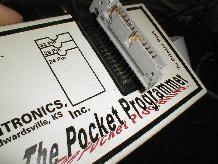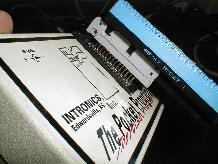What do I need to get started?
You need some hardware, and some software:
- EPROM burner -- for reading and programming EPROMS
- EPROM eraser -- for erasing EPROMS
- Memcal adapter -- for inserting P4 style Memcals into the programmer
- Spare EPROMS
- Editing software -- tunercat, winbin, promedit, etc.
How do I do it?
It depends on the software that came with your programmer, but in general
you insert the EPROM or memcal into the programmer, select the type
of device, and tell it to read. Save as a binary image (bin) file if
possible because that is what most editors use.
After editing, use the programmer to burn the image into a blank EPROM.
Some inexpensive hardware that list members have used:

Xtronics pocket programmer. Uses DOS software, plugs into the parallel
printer port, runs fine on old laptops. Available online for $149.95 from
www.xtronics.com/memory/EPROM.htm

Datarase 2 with timer. This is for erasing EPROMS, using UV light. Available from Digikey,
www.digikey.com, price is $49.
There is a cheaper version without a timer, but you want the one with
the timer.
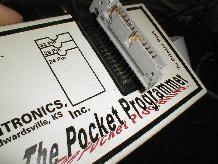
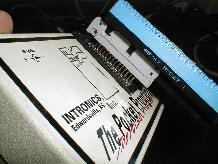
This is an adapter for plugging a P4 style Memcal into your programmer.
C3 style ECMs do not need an adapter as they use a bare EPROM in a
plastic carrier. Click
on the image to view a larger version. Thanks to Roger Heflin for the
pictures.
This adapter is made from a 34 pin straight lead protected wire wrap header.
It can be ordered from Digikey also, part number CHW34G-ND, $4.20. You'll
have to do some surgery to make it work but once you have it and a memcal
in your hand it should be obvious what to do.
You can order used EPROMS from Astro Marketing (407-727-8817), $1 ea. Or visit
a computer store that sells used equipment, you can find EPROMS on older
motherboards also. When buying EPROMS, avoid AMD because they are slightly
too wide to fit into the carriers. Also avoid ones with raised windows.
There are links to various bin editing packages on the main GMECM page.
Maintained by Brian Koontz, brian@diy-efi.org
Thanks to Bowling & Grippo for their financial support of this site!